13 Best Chrome Extensions For Bloggers & Writers
13 Best Chrome Extensions For Bloggers & Writers
Hello how are you Friends, today we are going to talk about those chrome extensions which are useful for bloggers and content writers, this extension will help you a lot in saving time. By using these extensions, you can improve your post and get it ranked quickly, which I have been using for a long time. I am going to tell about 13 chrome extension. So read this post completely and carefully.
1 Pocket Chrome Extension
This extension named Pocket will help you to save information and it is supported by Mozilla Privacy is good we will use extension. Let's go to my article here is the detail and it is saving the content of the page. I can also add a tag and then save it I can go to my list and then my stuff is sorted by me Here All saved articles can be accessed here.
I can save articles here as well as all videos I can go to the tags and get the content in the conference tag that I have created. So if I'm doing research I can save articles with specific tags and then read them all later.
The best part is that it's a readable is in version. And it is not showing me the clutter of ads all news website and ads are not showing while scrolling the news website. It becomes easy to read and is one of the best editions to do research.
2 Keyword Surfer Chrome Extension
Keyword Surfer by SuferSEO This extension serves a variety of purposes. But I usually use it for volume. Volume is the number of times a keyword is searched. Here I will delve into the best cloud storages.
And then I need to see how many times it has been searched. The volume of these is 2400 which means around 2500 people are searching for the topic "best cloud storage". It also provides the volume of related keywords. The best part about it is unlimited.
And there is no limit while displaying the volume. Ubersuggest will have a limit here. Which can be seen from here SurfSeo has no limits.
3 Grammarly Chrome Extension
Grammarly is a familiar tool to all content writers if you didn't know. So this is one such tool which will help you in better writing style. Will help with writing with grammar. It is a writing app and it is a really cool tool that can be used for free.
I use the paid version which is Pro Writing Aid and it is lifetime. I have also reviewed it, you can see it on iButton. If you are looking for a monthly tool. So you can refer to Grammarly's monthly plan and that's good.
Bitwarden Password Manager Chrome Extension
This is a big mistake if you are not using a password manager. Where are you saving the password? That's the only thing you shouldn't use Bitwarden Password Manager in browsers or in Notepad. It is good for free I have made a detailed article and also a detailed review.
You can watch video on youtube. I personally use 1password for the paid options. You can get it for free. I'll provide the link in the description but it's really good to use a password manager and Bitwarden is open source secure and encrypted. Go for it it's a really good option for free.
AdGuard Ad Blocker Chrome Extension
Friends, mostly we visit websites with lots of pop-ups. This extension will be really useful for you to block ads on news websites like news websites as you can see here all ads are blocked and pop-ups are not blocked it will block automatically and you will have to No need to do anything.
UberSuggest Chrome Extension
Neil Patel of UberSuggest he is one of the leading digital marketers and SEO guy. They have created Ubersuggest tool for SEO we will talk about chrome extension it has free and paid version. We'll talk about the free version we'll open it up and the overview it offers.
Read Also : 5 Best Secret Function for Any Smartphone
It can be implemented on your own website as well as on other website also it will refer to keywords and traffic as well as keyword ranking and domain authority. So it provides a basic overview of the traffic keywords will refer to the entire list for which it is ranked. All the basic information is available from here if you are starting it for free so it is really a good extension to start with.
ColorPick Eyedropper Chrome Extension
Seventh extension is Colorpick Eyedropper it will help you to choose color this is my blog. And I want to make image related to it I want to use color theme of this blog and make a new image so if I want to know exact color. So it can be done by this extension. i will select the extension and choose the color by doing this i got the code of the color i can use the code and make my images.
Awesome Screenshot Chrome Extension
Number eight is a screenshot tool if i want to take screenshot and want to edit it then lightshot is a good tool for that. The second one is Awesome Screenshot which has a screen recorder. Which I will mention in the last it will also help you to take screenshot let's go back to the screen here is the detail I will record from here and take the screenshot I will click on the visible part it has taken the screenshot. I can edit it, I can make notes, I can draw pictures on it.
Can make notes and highlight it All these features are available here. I'll click on done I can download it on my system I can upload it directly by creating my account on it and taking the link to it or I can upload it directly to my Google Drive.
Hunter Chrome Extension
The ninth Chrome extension is Hunter, it helps you trace emails. For example a website is pcmac.com and I want email from them I want author's email and since it is a website of a big media house. That's why it will have writers with whom I can directly contact and collaborate with them.
I can contact for backlinks partnership and support I will see who is the best person out there I can see the article, author and their email id The best thing is I can use an app like Hunter and it automatically Will scan and tell me authors for support, communication, media and partnerships.
So this is a good extension to have a free version as well as a paid one. The free version has search limitations for some reason I'm logged out of the account but you can use it like this as soon as you go to the website it will give me a list of emails.
Windscribe Proxy Chrome Extension
The tenth extension is a VPN Now you will say why would bloggers and content writers need a PVN I use a VPN because if I am targeting my audience who are from the USA. first i can set the location from usa then i can go to google and enter the keyword to check the search results they get i will get the actual result if i am selecting the location from india So I will get results accordingly for USA.
I'll get different search results for the top-ranking articles, there's a huge difference between the two. If I am targeting USA audience I will change the location of the VPN and then target the search results. And will publish article accordingly I personally use paid VPN.
But you can also use free vpn the best free vpn is Windscribe. You can use Windscribe. There is also a chrome extension this is windsid you can use location. Some locations are available for free like US Canada and some other locations which are available in the free version.
If you want to target US audience. I have connected Chicago location and vpn is connected I can search from here and find result. people are getting from youtube and google in usa i will disconnect it.
WP Hive Chrome Extension
This extension is my favorite if I would have found this extension would have saved a lot of time I have wasted a lot of time as a wordpress blogger. If you create a blog on WordPress then you may face the problem of speed drop while installing plugins. Then you find out the reason after 2 months that it was because of a certain plugin.
So if you will use this plugin then your problem will be solved. The name of the plugin is WPHive. It will mention the resources consumed by that plugin. All you have to do is open the plugin's page and in the right hand column it will mention WPIsights.
Plugins affect page speed memory usage. If it is false then it is consuming more memory Tick marked ones are doing good Memory usage is more here because it is block plugin Remaining buttons when added are affecting page speed so there are very few plugins which Not affecting page speed.
It is the plugin that is affecting the page speed so I will not install it then there is another plugin. So page speed is not getting affected If I want to see detailed statistics I will go to More Insights. that will give you detailed statistics for free wait this is plugin and in performance column i can find memory usage page load time is 0.44 sec. Which is slower than 89% of the plugins you can find other benchmarks for.
BuiltWith Technology Profiler Chrome Extension
This will help you to identify the theme in a particular website what happens. Sometimes we like a particular feature. It can be a comment box or share buttons used in a particular website. This is an extension - with builtin technology profiler you can know what all themes are used for.
Let's say this is one and the detail here is this is my website. It will mention in analytics what I have used so it is showing I have used WPRocket and Rankmath thus it will mention also it is showing share plugins I have used WordPress and EngineX server used in content management If it goes, all this will be explained in detail. It can be complicated for beginners. That's why I am mentioning one more detail.
Wappalyzer Chrome Extension
Woppolyzer is another alternative extension that can help you find CMS analytics databases and blogs. So you will get all the basic information then you can use any of the two plugins the last extension for screen recording is Loom you can record screen and share it for example this is article. I can make a screen recording I want to share a screen recording with my clients or my writers.
What do I do Create a free account on Loom I have already created my account. I will select the options from here. I will choose screen and camera, start recording then share it my screen recording is on then any message, correction or feedback I want to add here it can be screen recorded so I can mention that All to add what to do and I can give some more feedback via post.
I can create a screen recording and SOP, and all recordings can be done through these extensions. You get these features for 5 minutes in the free version. But it's good it's good to make but if you want to share it can be done so it's a very good option for free here's my post automatically uploaded to their cloud storage.
I can do this by copying the sharing link and pasting it into the incognito window so I can share the link with users. And they can see it. Can set playback speed It is good in quality.
So these are the 13 Chrome Extensions that I use most often. My favorite was WPHive Which was your favorite plugin? Let me know in the comments section below which of all the plugins you use.

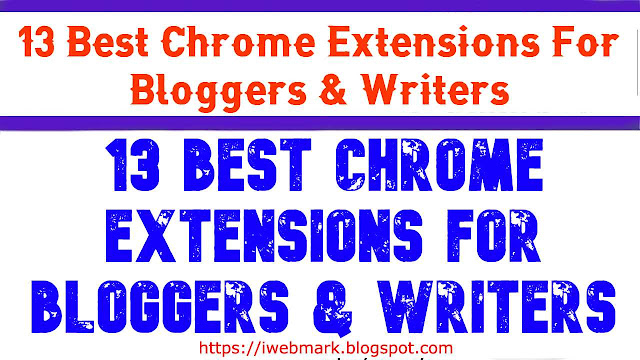
Join the conversation